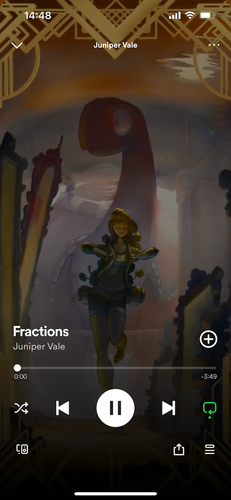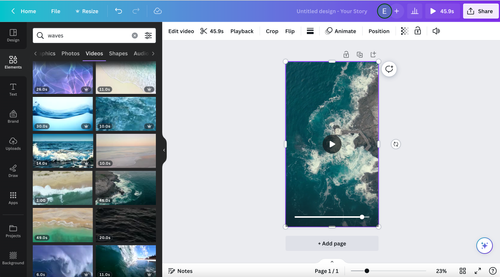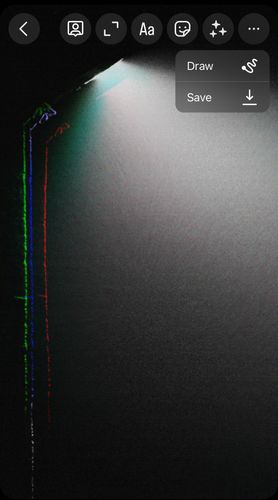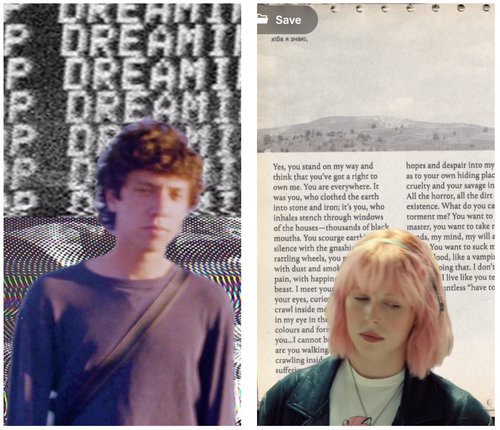Boost Your Music's Impact with a Canvas
Are you fully embracing Spotify's canvas feature? If not, now's the time to explore the world of visual micro-storytelling within your music streaming experience. While it might seem like a small addition, Spotify canvas can enhance your music's reach and engagement and also its measurability. Let's look into the benefits, importance, and how to create your own canvas.
So, what's a Spotify canvas? Spotify canvas videos are short, looping clips up to 8 seconds long that artists can add to their tracks on Spotify through the Spotify for Artists interface on desktop as well as on mobile devices. These visuals can range from static images to intricate animations, and they play a small but important role in your music's journey on the platform.
These are three examples of Spotify canvas designs by beatsupply, which you can find and hire on SubmitHub Marketplace.
Why Spotify Canvas Matters
Capturing Audience Interest
One of the primary advantages of Spotify Canvas is its ability to measure audience engagement. Unlike passive listeners who merely enjoy background music, engaged listeners are more likely to open Spotify to explore more about the artist and song. If you have a Canvas, these listeners are more likely to stay engaged with your track's visual component, providing valuable insights.
By tracking the number of Canvas plays through Spotify for Artists, you gain a clear measure of your song's popularity and audience engagement. As Canvas plays accumulate, Spotify's algorithm takes notice, potentially leading to more radio streams and followers, organically expanding your fanbase.
The important thing with the canvses and their measurable engagement is the realization that the listener will ONLY open Spotify to check who the artist is/what's the name of the song if they liked what they heard.
Enhancing Memorability
Our brains are wired to remember visuals better than audio alone. So when you do captivate your listeners with your song enough for them to open Spotify and see the canvas, you only strengthen the song's (and your own) appeal to them. Spotify canvases allow you to leave a more lasting impression by capturing the essence and emotion of your song in a short video loop. And this increased memorability can translate into higher engagement later on, more shares (a song with a canvas also looks better in Instagram stories), and a stronger presence on the platform.
Professionalism Boost
While many artists may assume that only big names have the luxury of focusing on details like press kits and lots of visual content, even independent musicians can enhance their music's professionalism by attending to important details like Spotify canvases. Adding these small yet impactful touches demonstrates your commitment to delivering a complete, professionally curated campaign for your music release. It's about creating an immersive, multi-sensory journey that resonates with your fans in today's competitive music landscape.
Make sure to use any and all visual elements (from album artwork to Spotify canvases as well as lyric videos) to set your music apart from the competition and tell your audience that you care about your brand and their listening experience. Even if it feels small, in today's oversaturated market, every edge counts, and Spotify Canvas can be one of the weapons to stand out a bit more.
How to Approach Creating Your Spotify Canvas
Just like with longer videos, there are many different styles and approaches to creating a Spotify canvas. If you're not sure how to get started with creating your own canvases, here are a few DIY tips on how to make an easy-to-do but impactful canvas yourself:
Keep it short and sweet
Canvases are only eight seconds long, so it's important to make the most of that time. Focus on creating a simple, understandable, visually striking moment – and don't try to put too much in that time. Think about the essence and vibe of your song. There's no need to be literal – just try to be in line with that vibe.
A close-up on an eye blinking can feel much more powerful with a moody song than 4 different elements trying to make up a story. 💡
Use clear, readable visuals
Your Canvas should be visually appealing and well-produced; however, the quality will be lowered compared to YouTube. Avoid too much blur, opt for good lighting and bold, contrasting animation colors while staying relevant to your song.
Complement the story
Your Canvas doesn't need a script, as those 8 seconds are too short for that. It can, however, be a great way to complement the story of your song visually, adding depth to the listening experience.
Think of using your canvas to start, finish, or accompany the listener throughout the song. A good example could be a sad song about someone sick for a long time, with the canvas showing a face and then an empty hospital bed.
Be creative and have fun
There are no actual rules when it comes to creating Spotify canvases, so if your song is super playful or heavily experimental, don't shy away from a bit of psychedelia or chaotic movements. While staying consistent, stylistically, is a good thing even in the Spotify canvases topic, trying out different styles and techniques to find what works best for you and your music while staying true to yourself is a great approach to take, especially at the beginning.
Don't forget that you can change your canvas if you stop liking it, so there's no reason to overthink it.
Tools for an Easy Spotify Canvas Creation
If you’re creating a Spotify canvas yourself, there are several tools available.
Some distributors, such as Distrokid, offer Spotify canvas generators as part of their plans. When you Google 'Spotify canvas maker,' you'll find multiple options, including Tuneform and Kapwing. Even the free Canva allows you to set the 9x16 ("Instagram story") ratio, where you can fill it with a free-to-use video (which you can cut to the needed length), add filters, text, or stickers, and create a nice canvas quickly with a bit of experimentation.
Additionally, we recommend using video editing software like CapCut or KineMaster as alternatives to Adobe Premiere Pro or Final Cut Pro if you're a beginner. They are free, easy to work with, and offer trendy effects, filters, and other social media-inspired touches for a compelling Spotify canvas result. Simply shoot or find royalty-free videos (1 to three moody shots should suffice), and combine them with a suitable filter, transition effect, or even reverse time to craft an appealing canvas.
With each creation, your video editing skills will improve – we promise!
A quick and effortless tip for creating a punchy Spotify canvas from your cover art (or any picture)
Here's a truly ‘indie artists' tip for your Spotify canvas. Use a PICTURE – yes, you read that right. Choose any picture that resonates with your song (it can even be the same picture used for your song or album cover or a cut-out part of it). Begin by uploading it as an Instagram story. However, don't post the story; instead, navigate to the effects section (indicated by three stars near the top right corner). Select an effect you like, apply it (by clicking on Done), and then click the three dots in the top right corner to Save = download your creation. The downloaded file will be a short video that you can use for your Spotify canvas!
When You Need Professional Help with Your Spotify Canvas
If you're not a graphic design expert or simply lack the time to create captivating visuals for your Spotify canvas, especially if you have a more professional-looking canvas in mind, SubmitHub Marketplace can be your solution. Our platform connects artists with a diverse range of specialists, including experienced graphic designers who excel in crafting eye-catching Spotify canvases. You can browse our specialists' offers to find the right professional for your project, discuss your vision in detail, and ensure your music gets the Canvas you envisioned for it.
To hire a pro for your Spotify Canvas needs, check out the services of different specialists and ask for a quote. Share the details about your music, your vision for the Canvas, and any specific preferences. Keep communicating with your chosen specialist until you're happy with the result. Plus, your payment stays safe with SubmitHub until you give the thumbs up. Find out more about SubmitHub Marketplace.
These are two examples of Spotify canvas designs by lofiindiebedroompop, which you can find and hire on SubmitHub Marketplace.
To sum it up, Spotify Canvas is a tool that no serious artist should overlook. Those eight seconds of visual storytelling can not only help you captivate your audience more, but also send a clear, measurable signal of popularity to Spotify's algorithm. The benefits are too good to overlook: increased engagement, memorability, and a boost in the professional feel of your song and artist profile. So, don't miss out on the potential of a good Spotify Canvas. Elevate your music's visual experience with a DIY or a Marketplace-sourced, professionally crafted Spotify canvas.
 &Tilly
&Tilly